With the steps of manipulating and arranging video shots to make new work, video editing has been used to structure and present video information, including films, television programs, advertisements, and essays. Among them, rap videos use edited footage for aesthetic purposes and to convey a message with hip-hop music. Do you have a question about how to make a rap video on iPhone and Android? There are various ways to make a rap video. All in all, you need to find a proper tool. Now, many apps are available on the market! And we'll take a look at the 7 best rap video maker apps, alongside the best rap video creation software. Let's get this started!

- Top 1. iMovie
- Top 2. PowerDirector
- Top 3. KineMaster
- Top 4. WeVideo
- Top 5. FilmoraGo
- Top 6. Avid Control
- Top 7. LumaFusion
- Fast & Easily Make a Rap Video for YouTube - AceMovi

- Final Verdict
iMovie Rap Video Maker with Music
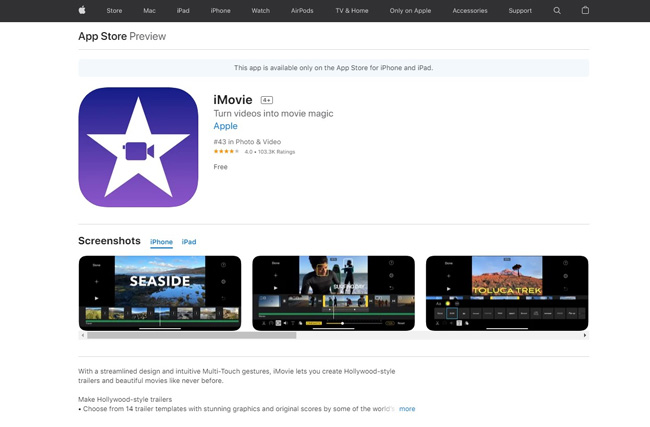
iMovie is a popular video editing app for iPhone, iPad, and Macbook. It's simple to use and has various features, making it an excellent choice for beginners. iMovie also has several built-in templates, making it easy to create professional-looking videos. However, it's important to note that iMovie is only available on iOS devices. If you want to edit a rap video on your Android device, you'll need to use another app.
This rap video maker app compiles a bunch of high-fidelity transitions, overlays, filters, and subtitles. The green screen video maker is built-in as well. So you can change the background of your rap videos with iMovie. If you want to upload the video to social media like TikTok and Instagram, iMovie is supposed to do it directly without quality loss. Now, scroll download to learn the tutorials.
Pros:
- Excellent video editing features
- User-friendly interface
- Large selection of built-in music and sound effects
- Ability to share videos directly with social community
Cons:
- Limited editing options for video
- Requires a subscription to use all features
Learn How to Make a Rap Video on iPhone - iMovie
Import Files into iMovie
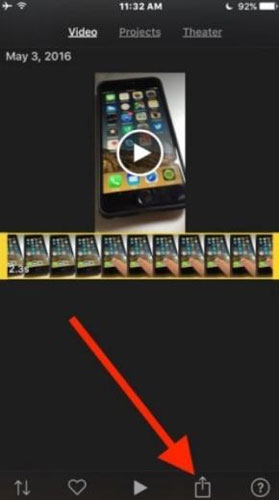
When you get your iPhone and iPad, get into iMovie to click the "Edit" to upload files from local. Or you right-click the file from the album and choose to edit this file using iMovie.
Import Files into iMovie
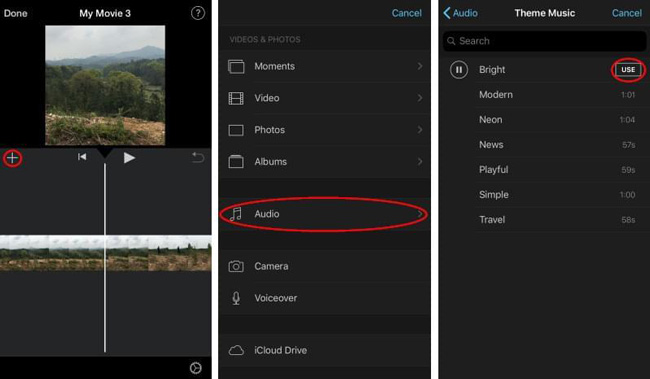
iMovie contains many royalty-free music resources and you click the "+", Audio", and "USE" to add the wanted soundtrack into the timeline directly.
Add Sound Effects
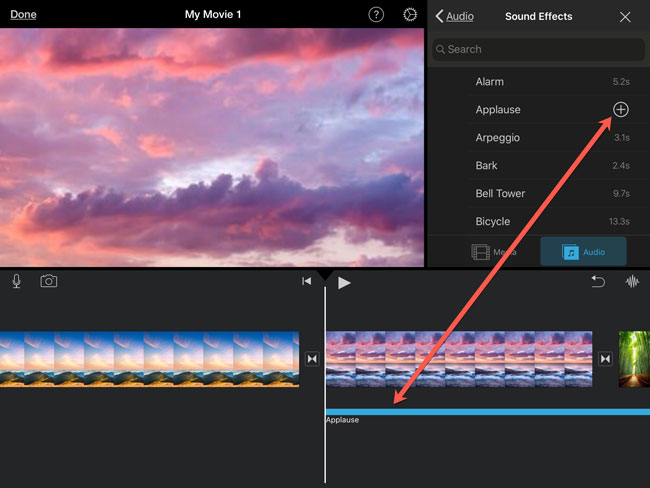
For making a rap video, how could you not add a few special effects? With iMovie, go to the "Sound Effects". You will find all of the sound effects in stock and click "+" to add the wanted soundtrack to the timeline.
Export Edited Rap Video
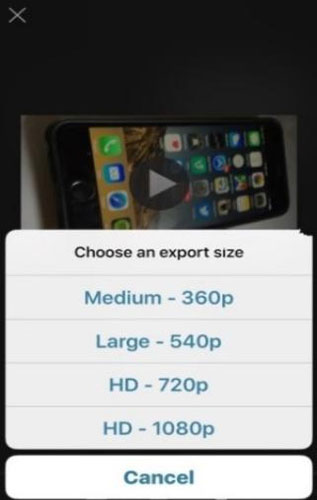
1080p, 720p, 540p, and 360p are supported by iMovie. Also, you can choose your wanted aspect ratios on the interface. If you want to share your masterpiece on social media, just go to the album and find your files to upload.
PowerDirector Rap Video Maker App
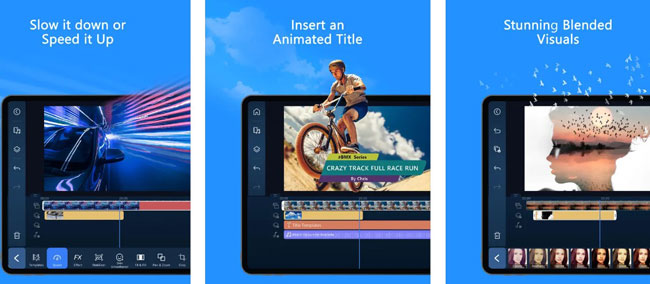
CyberLink PowerDirector is a video editing app that allows you to create professional-looking videos on your iPhone or Android device. The app includes many features that make it easy to edit videos, including the ability to trim and split video clips, add titles and transitions, and more. It's also one of the more affordable video editing apps, with a price tag of just $5.99.
Pros:
- Offers a wide range of features and tools
- Has a user-friendly interface
- Supports 4K video editing
- Ready-made video templates
- Animated title and stunning blend visuals
Cons:
- The timeline and chroma-key have poor performance
KineMaster App to Make Rap Clips
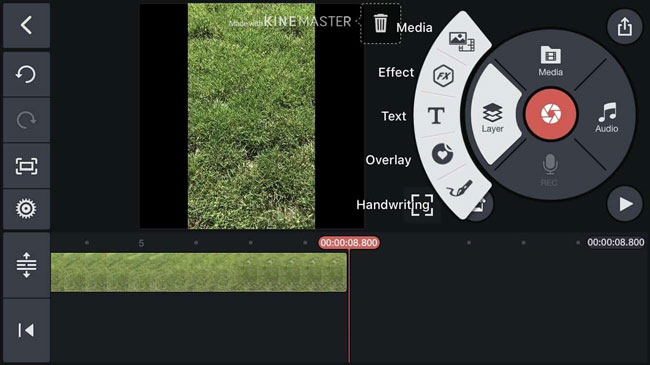
How to make a rap video easily and quickly? Kinemaster fits in with you, which is a powerful video editing app that lets you create professional-looking videos on iPhone or Android device. With Kinemaster, you can trim, splice, and crop your video clips, add text and titles, and even add music and sound effects. Kinemaster also lets you create picture-in-picture videos, which is perfect for making a rap video. You can even use Kinemaster to make green screen videos.
Pros:
- User-friendly interface
- Wide range of features
- Export video to HD quality
- Automatic titles and transitions
Cons:
- Some features are only available in the paid version
WeVideo Rap Music Video
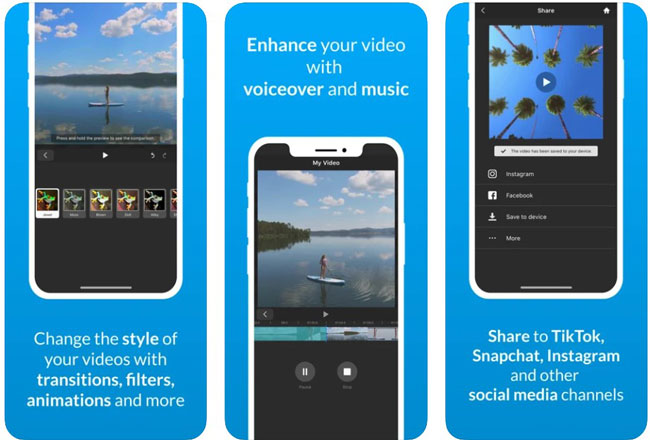
WeVideo is a standard and powerful rap video editing app that offers clutter-free and full rap video-making settings. It's perfect for beginners and includes many features that make it go viral among us video content makers to edit videos. With WeVideo, you can trim, split, and rearrange your video clips, add text and titles, and even add music. You can also use WeVideo to create slow-motion and time-lapse videos.
Pros:
- User-friendly interface
- Intuitive controls
- Lots of features
- Portable rap video maker app
- You can use it online
Cons:
- Limited features for trial licenses
FilmoraGo ot Make a Rap Video for YouTube

FilmoraGo is a rap video editing app that lets you flexibly create professional-looking videos. This rap video maker app has a streamlined interface that makes it easy to use, even for beginners who don't have any experience. FilmoraGo also has several powerful features, such as adding music, changing the speed of your video, and adding text. It's also possible to create green-screen effects with FilmoraGo.
Pros:
- Intuitive interface
- Edit video with voiceover and music
- Support for 4K videos
- Upload videos to Instagram, Facebook, and more
Cons:
- FilmoraGo repeatedly has major flaws in its updates. The latest one makes the audio out of sync with the video.
Avid Control Animated Rap Video Maker

Avid Control is an all-in-one rap video maker app that gives you complete control over your video footage. With Avid, you can trim, splice, and rearrange your footage to create the perfect rap video. It's also easy to add text, transitions, and other effects to your video. Avid Control is the best option for you if you're looking for a comprehensive video editing app.
Pros:
- Powerful video editing software used by professionals
- Has a wide range of concise features and options
- Available for both iPhone and Android
- 2D and 3D video cartoon virtual avatar background
Cons:
- Requires a subscription to use
- The learning curve is steep
LumaFusion Rap Video Maker App
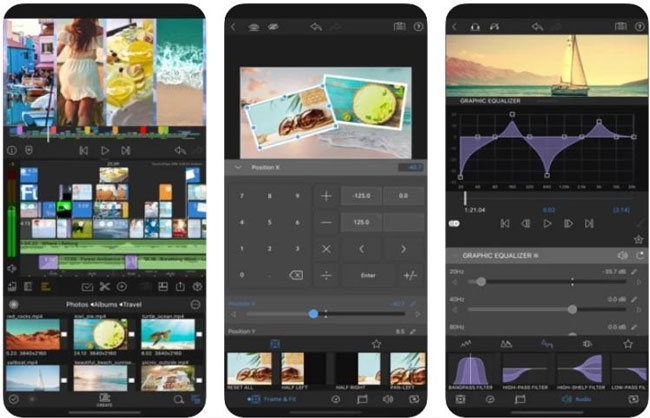
LumaFusion Video Editor is a video editing app for Android and iPhone that enables you to craft a story and create multimedia videos with a few simple taps. The app comes with a variety of features and effects, including the ability to overlay music, transitions, and text to your footage. You can also use LumaFusion Video Editor to create slow-motion and time-lapse videos.
Pros:
- Streamlined user interface
- A vast choice of text templates
- Customized canvas and effects
- 6 additional audio and video tracks
- Access in-app help and online tutorials
Cons:
- Interface can be a bit confusing
AceMovi Video Editor to Powerfully Make a Rap Video for YouTube

Want to make a rap video for YouTube, Facebook, Instagram, or other social media? You'd better try AceMovi, which is a video editing software that offers a simple and easy-to-use interface. It's one of the most popular music rap video makers available and perfect for social media users.
AceMovi offers a variety of features and video templates in stock that makes it a great choice for making rap videos, including the ability to add charts, images, and effects to your clip. It also offers a plethora of music resources for rap, making it easy to create professional-looking sound effects. Now click here to download AceMovi for creatives!

TunesKit AceMovi Video Editor
Security Verified.11,303,011 people have downloaded it.
- A simple, user-friendly interface
- Video trimming, cropping, cutting, speed controlling, and picture-in-picture rendering
- Supports a variety of video formats, including MP4, AVI, DivX, WMV, MOV, and 3GP
- Video templates abound in stock
- Make videos for weddings, festivals, school, gaming, and more in a couple of clicks
- Free trial version up to 60fps
Pros:
- Watermarkings
Cons:
Lastly
As we end this list, we want to remind our readers that there are many different rap video maker apps out there for both iPhone and Android devices. While there are many great video-making apps out there, the ones listed above are some of the best for creating rap videos.
These 7 just happened to be some of our favorites. So if you're looking to make a music video that will get your friends and followers hyped, check out one of these apps and learn how to make a rap music video! We hope you found this list helpful in your search for a great rap video maker.

