In the past, people were only used to upload personal content on social media to interact with the audience. Surprisingly, things have changed dramatically, and as of now, social media has become the hub of advertising different businesses and making millions of dollars sitting at your home.
Whether you select Instagram Reels or TikTok short videos, one thing is certain: your business will get advertised brilliantly.
But, to create an eye-catching and attractive advertisement video, finding the appropriate video advertisement tool is necessary. Get in touch with this guide to explore the best apps for making video advertisement.

- 1. TunesKit AceMovi

- 2. Movavi Business Suitet
- 3. OpenShot Video Editor
- 4. AVS Video Editor
- 5. iMovie
- 6. Lightworks
- 7. Avidemux
1. TunesKit AceMovi- Most Recommended Advertisement Videomaker

TunesKit AceMovi Video Editor enjoys a separate fan following when editing videos for commercial purposes. It comes up with mesmerizing editing features, add on, and creative elements to make the advertisement videos look out of the ordinary and top-notch.
Apart from exploring the highly advanced video filters, effects, and transitions, AceMovi Video Editor also enables you to manage the speed of the video, making it one of the best apps for making video advertisement for PC.
On top of that, AceMovi Video Editor also enables you to preview the video, as this aspect allows you to make some changes to the video before downloading it. AceMovi Video Editor comes up with a user-friendly interface.
AceMovi Video Editor
- 200+ text templates
- Endowed with lots of static and dynamic captions
- Overlay text on clips with wanted size, color, etc.
- MP4, MOV, M4V, AVI, DivX, and WMV supported
- Compatible with outdated low-end PCs
- Video templates for projects of festivals
Pros:
- You can import the videos effortlessly.
- It comes up with a variety of music and text resources.
- AceMovi Video Editor blesses you with a quick rendering speed and split screen video maker.
Cons:
- It doesn't come up with the online version.
2. Movavi Business Suite
With supporting Windows and Mac, Movavi Business Suite allows you to edit and record video content easily. Besides offering a manageable user interface, Movavi Business Suit helps you apply audio commentary and screen recording.
It also comes up with high-quality video effects, making it one of the best apps for making video advertisements. The substantial thing about this video editing software is that you can use it offline, and it doesn't require an internet connection to edit the videos.
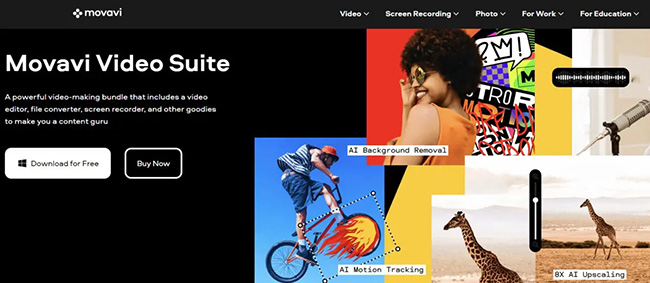
Pros:
- Movavi is a brilliant ad creator tool for converting, recording and creating video files.
- It has a built-in library of images and videos, preventing the need to stock them.
- Movavi Business Suit offers a manageable user interface, making it simple for newcomers.
Cons:
- It lacks transition effects and text templates.
- Movavi comes up with the watermark.
3. OpenShot Video Editor
OpenShot Video Editor is another remarkable video editing tool that helps you produce eye-catching advertisement videos. Apart from offering a manageable user interface, OpenShot Video Editor allows you to crop, resize, time mapping, frame stepping, and more.
This video editor has sensational visual effects, including the Stabilizer, Color Saturation, Pixelate, Deinterlace, Hue, etc. Various aspects make the OpenShot Video Editor one of the best free apps for making video advertisement, including a simple user interface, eye-catching filters, breathtaking themes, etc.

Pros:
- It comes up with remarkable video effects and transition.
- OpenShot Video Editor is free to use.
- You can export the video project into 4K HD video.
- It helps you to add subtitles, black bars, and captions to the videos.
Cons:
- It might get cashed, and the video rendering is white slow.
- OpenShot Video Editor doesn't come up with sound effects.
4. AVS Video Editor
Are you looking for the best apps for making video advertisement? Giving the AVS Video Editor a try to produce eye-catching advertisement videos won't be a bad idea.
Apart from offering basic editing options like a video trimmer or resizer AVS Video Editor doesn't shy away from blessing you with advanced video editing operations. It helps you to generate a mouth-watering slide show of video presenting with sensational video templates.

Pros:
- AVS Video Editor blesses you with gigantic slide show templates.
- It comes up with sensational video transitions and effects auto preview.
- You can enjoy the 4K editing support, dubbing recorder, and voiceover.
Cons:
- It can prompt installation challenges.
- AVS Video Editor doesn't have more than one track for all your projects.
5. iMovie
Another video editor that could be useful while creating advertisement videos is iMovie. Although the interface of iMovie might be tricky to many people's liking, it offers reliable effects, filters, and audio libraries.
iMovie empowers you to add advanced and eye-catching video titles, making the advertisement videos look worth watching. Overall, iMovie is an appropriate video editing tool that offers commendable features making the videos stand out.

Pros:
- It comes up with mind-blowing Video effects and filters to select from.
- You can add transitions or music in no time.
- It doesn't come with the watermark.
- iMovie is completely free for Mac and iPhone users.
Cons:
- Windows users can't use the iMovie.
- It comes up with limited element resources.
6. Lightworks
If you're making a list of underrated video editors, Lightworks will make that list easily. Despite offering affordable services, the software comes up with professional and reliable features, making it one of the best apps for making video advertisement.
Another thing to like about Lightworks is that it gives you complete control over video editing, and adjusting the video parameters is easy. By supporting the multiple video format, Lightworks makes editing the video look manageable.

Pros:
- It is free to use.
- You won't find any video format importing limitations in this tool.
- It offers eye-catching video editing features and effects.
- Lightworks comes up with a reliable balance tool and audio sync.
Cons:
- It comes up with the hectic user interface.
7. Avidemux
You can also opt for Avidemux when opting for the best apps for making video advertisement. The video editor is suited for generating videos for educators, students, businesses, and more.
On top of that, if you're looking to create videos for commercial purposes, Avidemux doesn't shy away from offering high-quality and mesmerizing features. It makes editing the video look watchable, courtesy of the effects, music, subtitles, emojis, and stickers.
Besides allowing you to import the videos in multiple formats, including ASF, DVD, MPEG, etc., Avidemux also enables you to cut and filter; it trims the videos.
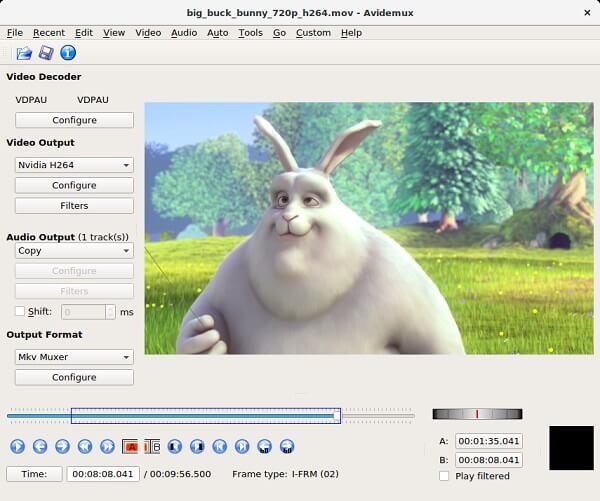
Pros:
- It comes up with excellent video customization options.
- You can add the title and text to your video.
- It allows you to add audio to the video.
- Avidemux also comes up with the effortless user interface.
- It doesn't come up with the watermark, either.
Cons:
- It comes up with limited advanced features. You might have to wait longer to process the video.
Conclusion
To promote the business online, there are several things you need to be looking at, and opting for the best apps for making video advertisement is one of the best aspects. You can look at this guide and explore the 7 mesmerizing tools to generate mind-blowing advertisement videos without too much effort. Of all the tools listed in this guide, no one even comes closer to AceMovi Video Editor.It is simply the best video editing tool that helps you create almost every type of video in amazing quality.

