All DivX videos are a file extension of .divx, making them be a sort of compressed while high-quality video format. So you can say DivX is elastic to download and share because you will have such a format of video in higher quality yet smaller size. However, not all video editing software can help you download and edit DivX video without losing quality and even some tools don’t operate the DivX format.
So here we will be discussing the TunesKit AceMovi DivX Video Editor that is full-featured and can assist you to trim, split, crop, convert Divx videos without losing any quality. More importantly, you’ll find it overwhelmingly easy to use. Let’s get begin!
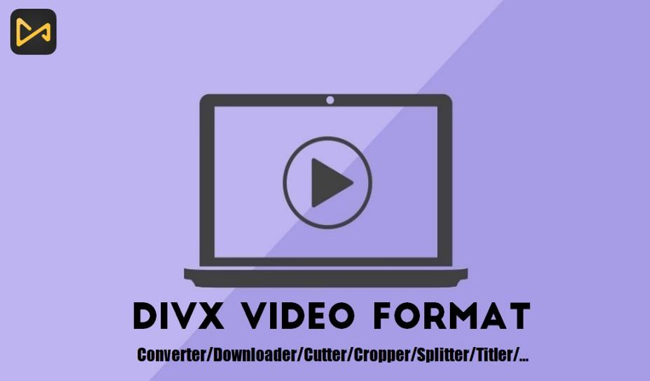
- The Best DivX Video Editor Recommended - TunesKit AceMovi
- How to Trim DivX Video
- How to Crop DivX Movies
- How to Convert MP4 Video to DivX Format (Include a Pro DivX Converter)
- Free Download DivX Text Video
- Free Download DivX Format Video Songs
- Other DivX Video Editing Software - Aura/iMovie/Filmora
- Conclusion
TunesKit AceMovi DivX Video Editor Introduction

Equipped with abundant features but still easy to use, TunesKit AceMovi is used for both personal and commercial video editing. It is a multifunctional video editor that has a simple learning curve. Using TunesKit AceMovi you can edit videos like a pro and can experiment with cool features like split-screen and Chroma Keying.
The software has a timeline mode which makes video editing a swift operation and navigates to all of the small edits you want like trim, crop, cut, slow-motion. It also enables you to enjoy a preview of each filter and effect to help you get a good picture of the insult.
The advanced options allow you to record audios/videos, add transitions, include voice-over, create slideshows, and customize the conversion format for your DivX videos. You can download the newly edited video in DivX format easily - go to the icons of Export > DivX > OK.

TunesKit AceMovi Video Editor
Security Verified. 5,481,347 people have downloaded it.
- Free trial version available for both Windows and Mac
- Support all popular file formats
- Record video with a webcam for free
- The easy interface is suitable for beginners
- Basic and advanced editing options
- The edited files can be transferred to multiple devices
Pros:
- The videos converted during the trial version have watermarks
Cons:
- Video: DivX, MP4, ASF, AVI, MOV, M4V, MKV, WMV, XviD, DV, MPEG-1, MPEG-2, VOB, 3G2, WebM, 3GP, etc.
- Audio: MP3, M4R, WAV, M4A, AAC, AC3, OGG, CAF, AIFF, APE, FLAC, WMA, M4B, MKA,AU, ALAC, etc.
- Web: Facebook, YouTube, Vimeo, SWF, FLV, etc.
Formats Supported:
How to Trim Divx Video
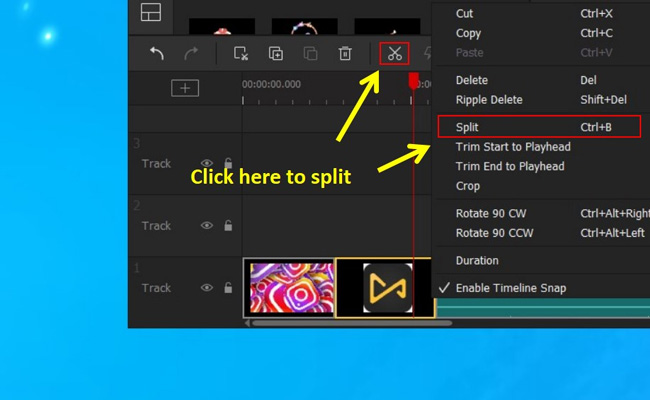
Import your DivX video by the drag-n-drop tech is available. Or go to Media > Import. Right at the top of the timeline, you can find the ✂ icon.
Move the timeline cursor to the point that you want as the starting point, then click on the icon to cut the video. You can get a starting and an ending point with the help of this tool.
How to Crop Divx Movies
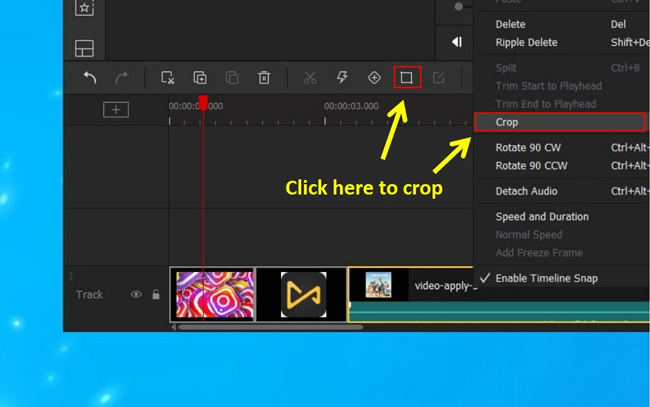
To crop a DivX movie, first, you have to zoom in or zoom out within a specific section in a video. Now, choose a clip in the timeline and press the Crop icon. (You can also right-click in the timeline and then choose the Crop in the pop-up menu).
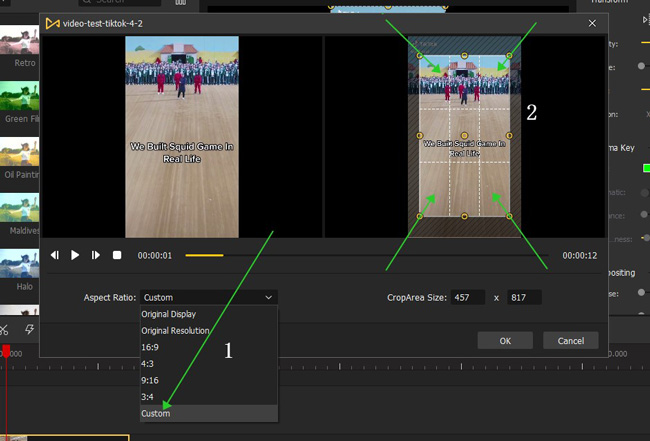
Two adjacent windows will open up on the screen. In the right window, adjust the rectangle to determine which area you want within your video. Choose a ratio from the CropArea Size. You can also manually adjust the aspect ratio according to your preference from the Aspect Ratio > Custom.
How to Convert MP4 Video to DivX Format
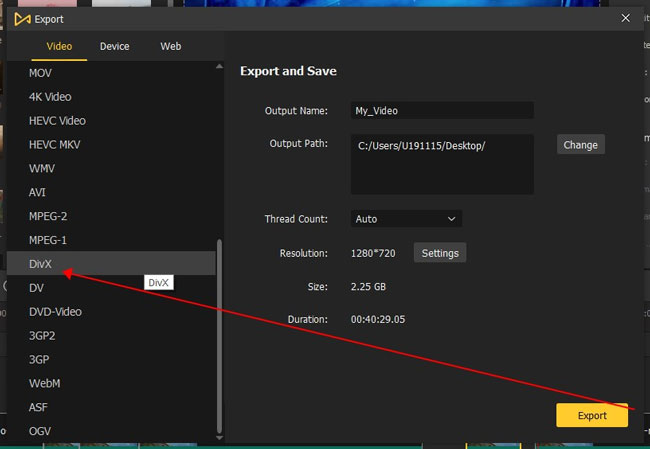
TunesKit AceMovi is a brilliant video converter as well. Once the editing is finished, try to click the Export icon, then you’ll see three different categories of output formats. If you want to convert MP4 or other formats to DivX, follow the Video > DivX > Export. In windows, you can also change output path, thread count, resolution, codec, frame rate, etc.
Best Professional DivX Video Converter - TunesKit Video Converter
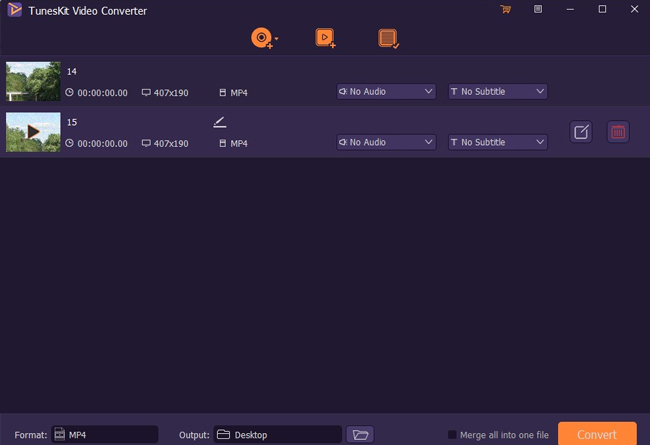
If you want to find a professional DivX converter, here it is - TunesKit Video Converter! This is a versatile video converter and DVD ripper that supports 250+ different formats at even 60X faster speed without any loss of quality. You can download it on Windows and Mac to convert and rip any protected or commercial videos.
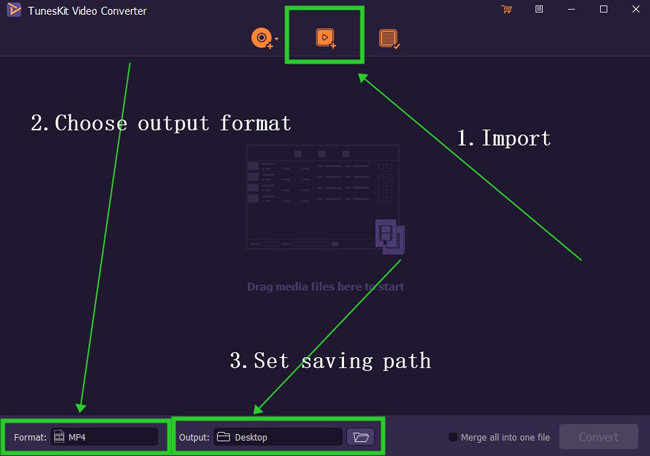
How to convert video files into DivX with TunesKit Video Converter? For example, if you want to convert MP4 video into DivX. You need to click the + icon to import files. Then choose the output format as DivX, you can also set the saving path here. Lastly, click the Convert icon.
How to Download DivX Text Video
Try to download a DivX text video? Using AceMovi, you can either add subtitles/captions/texts or apply overlay texts in DivX Video.
Add Subtitles/Captions/Texts
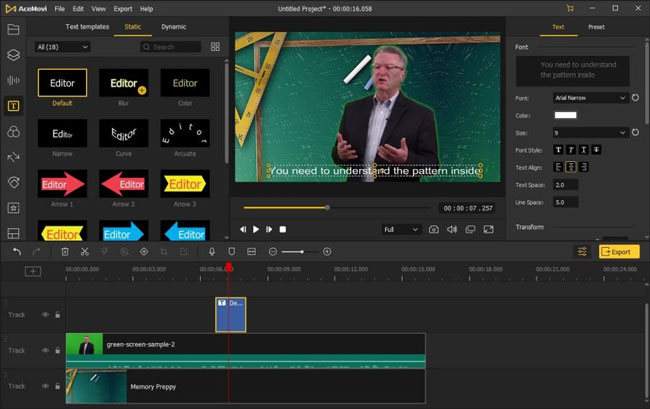
There are lots of static and dynamic text types to choose from. You need to drop your wanted type under a new track. Then the text will appear on the canvas where you can make it reposition. Go to Properties, you can change the font, size, opacity, color, and content.
Apply Overlay Texts
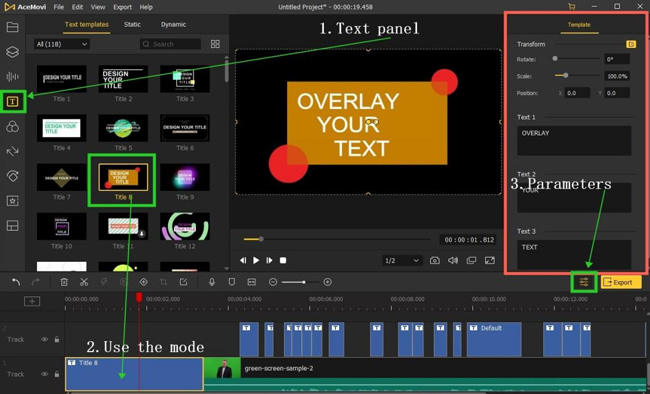
If you want to make a YouTube or TikTok intro, overlaying text can be of great help. On AceMovi, hundreds of text templates were set in the Text > Text Templates panel.
You need to drag-n-drop the DivX video a little bit to the right and then put the Overlaying mode in the beginning. Then try to customize the size of it on the canvas.
How to Free Download DivX Format Video Songs

If you want to add background music or sound effect to a DivX video, you can open up the Music panel. In the Properties, AceMovi is able to increase video volume, change the pitch, make fade-in & -out effects, denoise, and balance the sound. Now you can download the DivX format video songs via Export > DivX.
Other DivX Format Video Editing Programs Deserve a Try - Aura/iMovie/Filmora
1. Aura DivX Format Video Editor
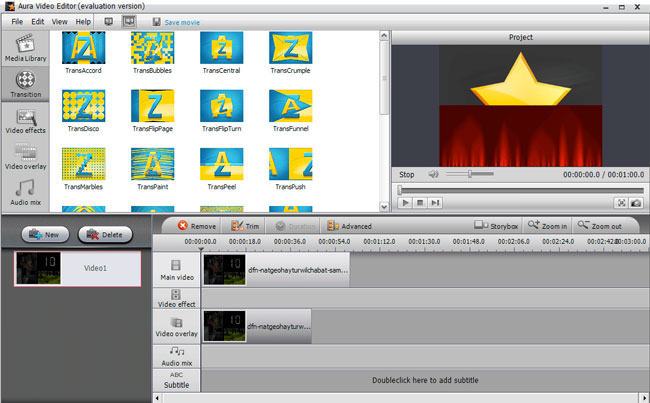
Editing your Divx videos using the Aura video editor can be easy. The Aura video editor has numerous transitions, overlays, and audio effects. Although you have limited choices for the output format including MpEG1, MPEG2, MP4, FLV, HD, and 3GP, you have all the video editing features for smooth editing.
Moreover, you can apply effects, add text and subtitles, cut, trim, and crop unwanted sections of the video with ease. Lastly, the converted DivX video can be easily transferred to any media player of your choice.
2. iMovie DivX Converter

For all iOS users who want to edit and convert DivX video, iMovie is the best choice. Being a professional DivX video editor, iMovie allows you to create a cinematic DivX video. Style up your DivX videos using titles, transitions, and more.
The storyboard mode and the Magic Movie create the best amazing videos in just a few clicks.To make your video a cinematic look, you have 13 filters to play with. Add special filters, include soundtracks, change the background of your video, or use the green screen effect. More importantly, iMovie DivX Converter is watermark-free.
3. Wondershare Filmora DivX Editor
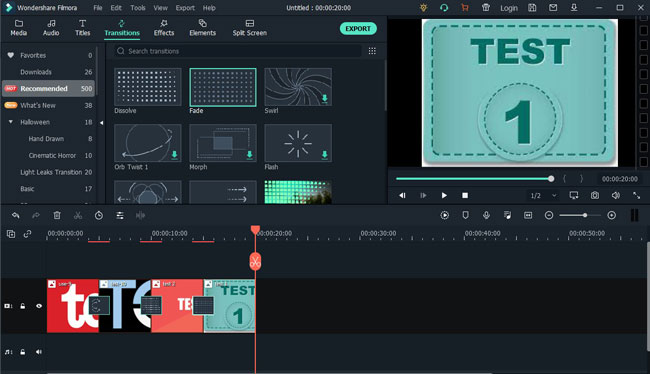
One of the brilliant modern, professional and complete DivX video editing software that makes video editing fun and exciting is Filmora. From basic to advance video editing features you have everything on the timeline to truly transform your Divx videos.
Utilize the smart templates, use the built-in stock music library, or choose the color tuning effect to polish your videos. The advanced text editor and audio mixer also make Wondershare Filmora a great DivX editor.
Conclusion
Without a proper tool, editing the DivXvideos may destroy the frame quality. From this post, you can try TunesKit AceMovi, Aura, iMovie, and Filmora. If you have other DivX video editing questions, please let me know!

