Twitter is a popular social media around the world launched in America. It allows users to upload messages, photos, and videos on it. There are many interesting video clips that can be used as GIF to make a chat more interesting. The GIF we call here is GIF animation which is a kind of photo that can act. It can help users express their means and emotions more exactly. If we can convert an interesting Twitter video to an GIF, it would be good for our communication with others. This article will give you two best video-to-GIF converters to help you convert Twitter video to GIF.

- Part 1. Make GIF from Twitter Video via Video Editor

- Part 2. Download Twitter Video via Online Downloader
- Part 3. Make a GIF from Twitter Video with Online Twitter Video to GIF Converter
Part 1. Make GIF from Twitter Video via Video Editor
Some video editors can convert a video to a GIF directly. TunesKit AceMovi is one of the best videos to convert videos to GIFs.
TunesKit AceMovi can edit and convert a video as you want. Before you save the GIF, you can edit it with the useful video editing features. As we know, Twitter doesn’t allow users to download videos from it, so if we want to edit the video on it, we have to download the video from Twitter first. TunesKit AceMovi can help you get the video directly with its built-in screen recorder. Therefore, the first step to convert Twitter video to GIF is to get the video from Twitter.

TunesKit AceMovi Video Editor
Security Verified. 5,481,347 people have downloaded it.
- Best easy-to-use non-linear video editor for beginners
- Basic and advanced features that make your video better
- Multiple filters, transitions, background music, sound effects, text, templates etc.
- Various output options to choose from format, device, social platform
- Improve audio quality of your videos
1. How to Get Twitter Video with TunesKit AceMovi
Download and install
Visit TunesKit AceMovi ’s official website to download it on your computer;
Record screen
Open the software and then click the Record icon to enter the recording page;
Before recording
Set the screen source, screen recording, webcam recording, or other options; set other detailed settings and adjust the scale of the recording screen; after that, click the REC button to start recording the video on Twitter;
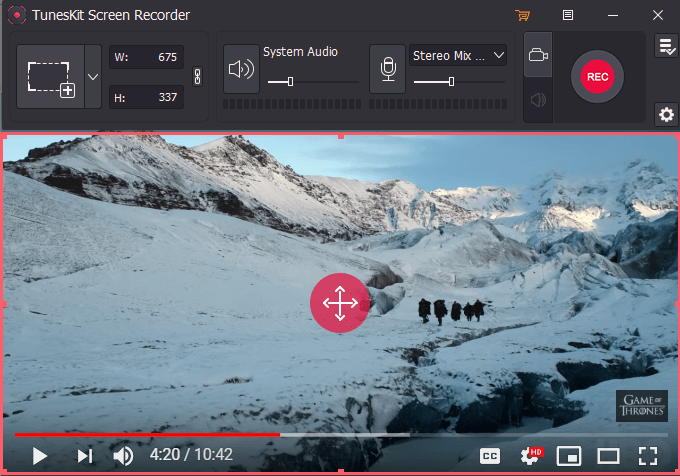
Stop recording
Click the Stop button on the bottom left of the recording screen to end the recording process.
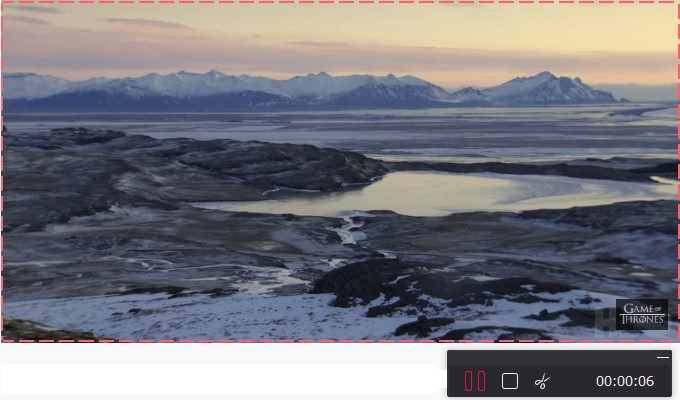
2. How to Convert Twitter Video to GIF via TunesKit AceMovi
After the above steps, a video has been recorded and downloaded saved on your TunesKit AceMovi. Now you can use the software to convert the video to GIF.
Add the recorded video to the timeline
Drag and drop the video to the timeline at the top of the editing page;
Split and crop video
The recorded video may have some parts that are not necessary for the GIF you want, you can use the red scissor-like tool on the timeline to split the video and then choose the unnecessary clips to delete them by tapping the delete key on your keyboard;
If you just want to choose a certain scale of the screen picture, you can use the Crop icon to select the corresponding scale as your GIF;
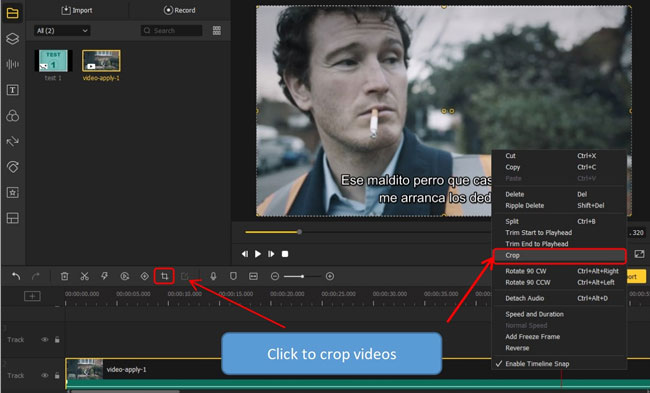
Edit GIF
You can use all of the video editing features to beauty your GIF such as adding filter to the GIF;
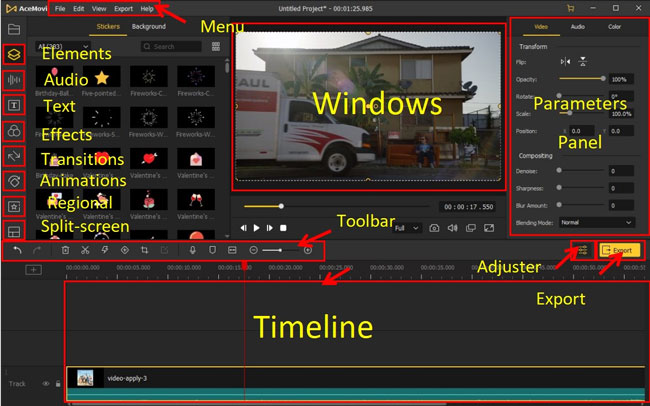
Export GIF
Click the Export button, you can find the export page; click the Web > GIF button to set the format of the video; on the right of the page, you can choose the output path of the GIF; click the Export icon to save the GIF on your computer.
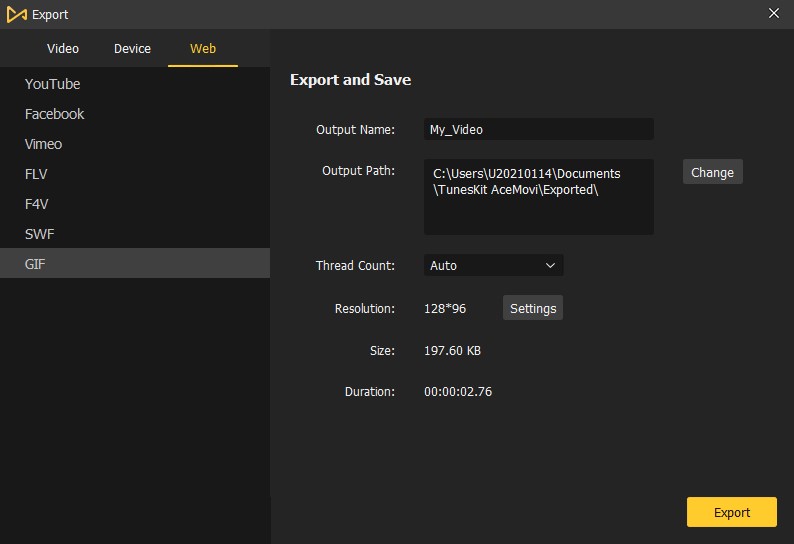
Part 2. Download Twitter Video via Online Downloader
Given that you don’t want to get a Twitter video by recording screen, we recommend two useful Twitter video downloaders for you. Online downloaders are not as stable as software.
1. Twitter Video Donwloader
This tool allows you to download a Twitter video within three steps.
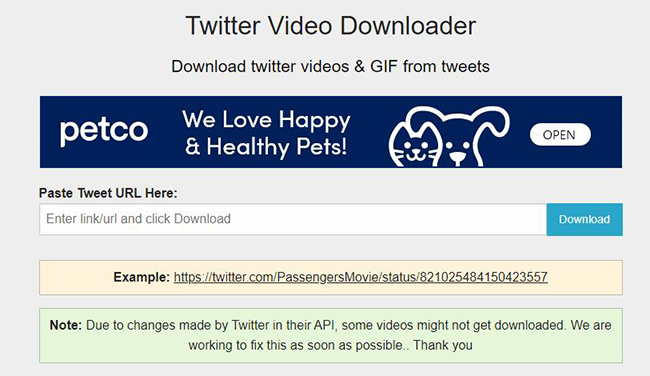
Step 1: Log in to your Twitter with your account and find the video you want to converter to GIF;
Step 2: Copy the URL of the tweet;
Step 3: Paste the URL to Twitter Video Downloader and then click the Download button;
Step 4: Choose a resolution for the video and then click the Download Video button next to the corresponding resolution.
2. SaveTwitter
This tool can also download videos from Twitter, but it has a lot of ads on its downloading page. It also allows users to download a Twitter video to a photo or MP3.
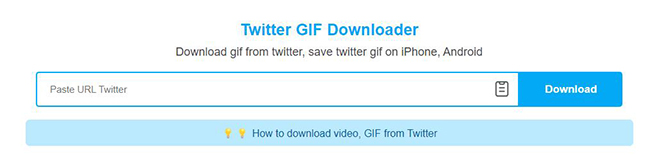
Step 1: Copy and paste the URL of the tweet to the online downloader;
Step 2: Click the Download button;
Step 3: Click the Download MP4 button with the corresponding resolution.
Part 3. Make a GIF from Twitter Video with Online Twitter Video to GIF Converter
Although online tools are often not stable and the quality of the output cannot be promised, Using online converters is also a good way to convert Twitter video to GIF. RedKetchup Twitter Downloader is an excellent online tool to help you convert Twitter video to GIF directly without any other tool.
How to make a GIF from Twitter video via RedKetchup Twitter Downloader
Step 1: Copy and paste the URL of the Tweet with the video you want to the downloader;
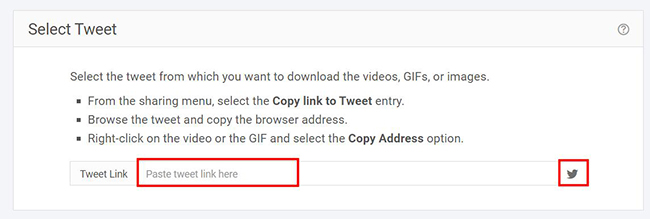
Step 2: Click the bird-like icon next to the search bar to start converting;
Step 3: Click the drop-down arrow below the “Download Video As” words to choose GIF;
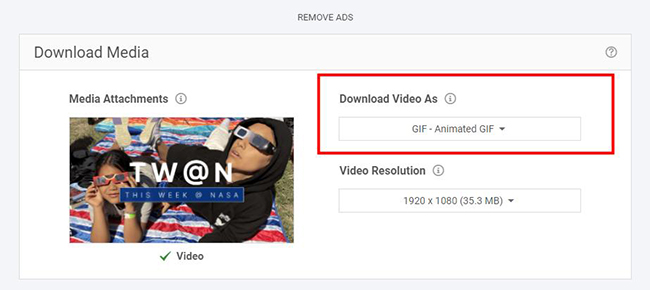
Step 4: Scroll down the page and then stop at the Duration part; play the video and decide which clips you want to convert to GIF and remember the time of it in this video; write the start and end of the video clip; click the Capture Frames button;
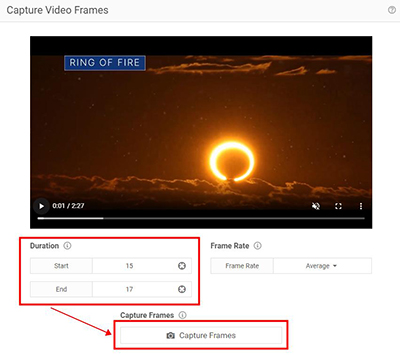
Step 5: Continue scrolling down the page, you can preview the video clip you just chose; and then you can choose the resolution of your GIF;
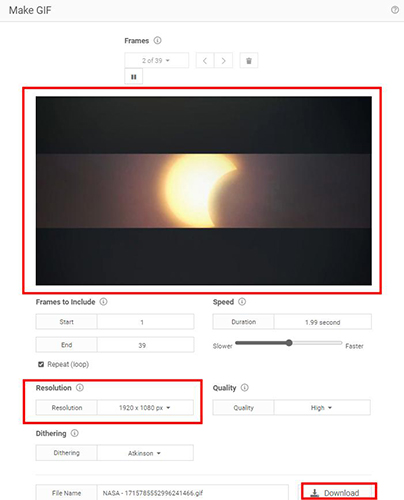
Step 6: When you finish the setting, click the Download icon and you can get a GIF from the Twitter video.
Note: RedKetchup Twitter Downloader just has one aspect ratio option: 16:9.
Conclusion
A GIF made by yourself is meaningful and unique. Although the process is not so easy, it is worth doing it to get a beautiful and useful GIF. TunesKit AceMovi can help you get GIF from Twitter video in all kinds of aspect ratios. If you don’t know how to download a video from Twitter, you can refer to the tools above. The online converter is also a good tool. You can choose one of the methods to convert Twitter videos to GIF.

